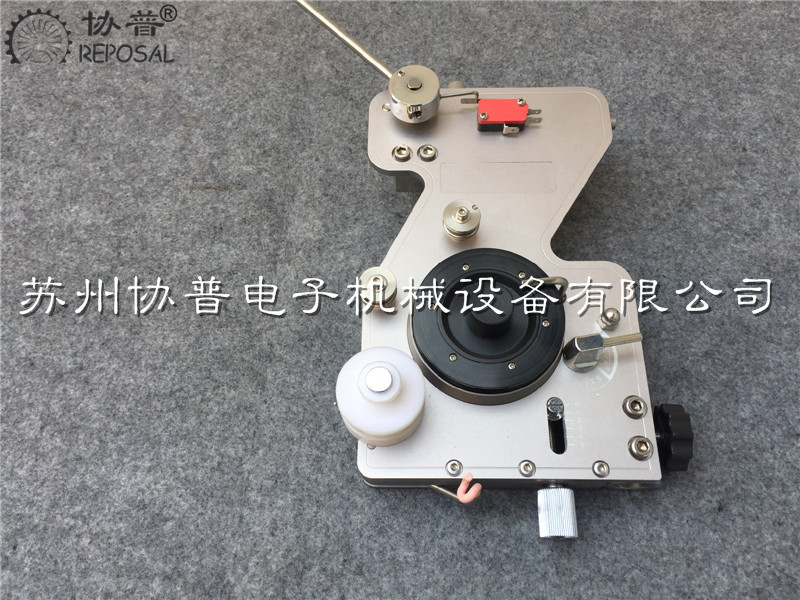Switching-and-debugging-between-two-programs

Switching-and-debugging-between-two-programs
Related Post
The choice of the number of turns of the CNC winding machine controller
Choice of winding number counting unit:
The winding count unit can be selected. The number of turns on the display is composed of 5-digit digital tubes. When the default turn count unit is 0.1 turns, the maximum number of turns that can be set by this controller is 9999.9 turns. When the counting unit is changed to 1 circle, the maximum number of circles can reach 99999 circles
Mechanical Tensioner Guide
Let's now look at the tensioner, a threading process. First, the enameled wire passes through the ceramic ring at the bottom of the tensioner, and then passes through the wool felt above it. The clamping degree of the wool felt can be adjusted by passing the knob on the other side of the tensioner.
Then go through the anti-jumper, and then go over the damping wheel on the tensioner once again, then pass through an anti-jumper again, and then pass through the guide wheel on the fishing rod, this is the threading process.
Then how do we adjust to a more appropriate tension?
Let's take a look at the first one now. This handle is a tension switch. When the tension switch hits the top, the damping wheel doesn't work. When it is turned, it becomes very light. When the tension switch hits the bottom, the tensioner starts to work.
If we want to increase the tension, we adjust the knob under the bottom of the tensioner, there is a scale in this position. Through this, adjust the damping size of the damping wheel on the tensioner.
Then the handle at this position is used to adjust the back tension, which is the force of the fishing rod to bounce back. The general principle of our adjustment is that during the winding process, the fishing rod will not become weak under the interaction of the damping wheel. Sagging down, it will not be too strong and only a good swing requires a relatively large swing range, so that it can buffer and at the same time play a role in tensioning the enameled wire.
Continuous-execution-of-multiple-programs-of-the-winding-machine
The company's CNC winding machine allows storage of 1000 sets of process data, and supports continuous execution of multiple sets of process data. The number of consecutive execution groups can be set from 2 to 1000 groups. This function is more complicated for the process and requires multiple external The intervention product provides great convenience and flexibility. The following winding machine operation video introduces the specific setting method.
Below we explain the two procedures of the Xiepu winding machine,
Or continuous automatic execution between multiple programs,
In other words, after bypassing the first program,
Then the second program is executed automatically,
No need for you to press the start button in the middle,
Let's demonstrate,
How the settings are set,
First "step sequence setting" "input"
In the second program,
We put "autostart"
Is now open,
Then the "autostart" of the first program we have to close it,
Because if this is the "autostart" of the first program,
It will become an infinite loop,
Turn it off now,
Then press "Enter" and press "Reset"
All right,
Then we pay attention to the "" light in the lower left corner to turn on,
Then we press start.
Setting-of-technological-parameters-of-winding-machine
The company's CNC winding machine controller has been continuously improved, with complete functions and stable performance. It can accurately set the main parameters such as starting point, wire diameter, width, high speed, low speed, etc., and also include such as start slow speed, stop Auxiliary parameters such as slow speed, stop at both ends, these commonly used parameters are designed in the user parameter setting area. The following video explains the parameter setting process of our company's CNC winding machine in more detail:
Now we introduce the setting of process parameters of Xiepu winding machine.
The controller of Xiepu winding machine is divided into these major functions.
This part is called the digital parameter area.
It represents the current state of the machine.
For example, the red light here corresponds to the standby state.
It means that this machine is in standby state.
The following states are running, slowing, positioning, speeding.
This is a status area to monitor the current status of the machine.
This is a numeric parameter area.
The digital parameters need to be some numbers that we need to set.
at this place.
This is a switch parameter.
For example, when the cable direction starts.
Whether from left to right or right to left.
This is the cable direction.
There is also the winding direction.
For example, when we are standing on the right side of the machine.
See if the spool is rotating clockwise or counterclockwise.
Then choose the direction.
Then there are some special functions.
For example, parking at both ends, automatic stopping, automatic homing, etc.
These functions may need to be turned on.
This is a parameter of the nature of the switch.
So this is a switch parameter area.
This part is an editing area.
It is our numbers and clear, copy, confirm, etc.
This is in the editing area.
Then this is an interrupt area outside the interrupt area.
For example, we need to specify the automatic mode.
Or retreat, jump, stop, start.
Assembly-of-high-frequency-transformer-winding-machine
Assembly-of-high-frequency-transformer-winding-machine